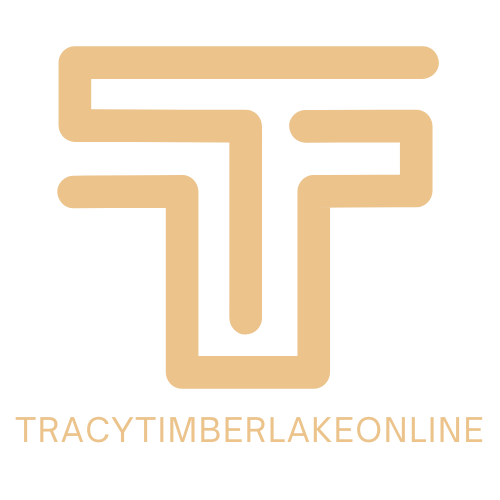Imagine diving into the vibrant world of Roblox, only to be greeted by the dreaded “low memory” message. It’s like showing up to a party and realizing you forgot the snacks. Low memory can turn an epic gaming session into a frustrating experience, but what does it really mean?
Table of Contents
ToggleUnderstanding Low Memory on Roblox
Low memory on Roblox refers to a situation where the game runs out of available memory resources. This condition can disrupt gameplay and lead to performance issues.
Definition of Low Memory
Low memory occurs when the system can’t allocate enough RAM for the game to function smoothly. Standard RAM requirements for Roblox games vary, but most users experience slowdowns when available memory drops below 4 GB. Players may see notifications indicating low memory when multitasking or running demanding game environments. Consequently, limited memory affects not only Roblox but also other applications running simultaneously. Understanding this definition helps players recognize when they’re facing potential gaming disruptions.
Importance of Memory in Gaming
Memory plays a crucial role in gaming performance on Roblox. Sufficient memory allows for seamless graphics rendering and fast loading times. Inadequate memory can lead to frame rate drops, lag, and crashes. High-performance games typically require more memory to handle extensive assets and real-time interactions effectively. Players often benefit from optimizing their devices by closing unnecessary applications or clearing cache, which frees up resources for a better gaming experience. Prioritizing memory management ensures that players enjoy Roblox to its fullest potential.
Causes of Low Memory Issues
Low memory issues on Roblox arise from several factors impacting memory availability. Understanding these causes helps identify solutions for smoother gameplay.
Device Specifications
Device specifications play a crucial role in memory management. Systems with less than 4 GB of RAM often experience significant slowdowns during gaming. Graphics processing units and processors also influence the overall performance, as outdated hardware struggles to keep up with modern game demands. Optimizing device specifications ensures adequate resources for Roblox, minimizing latency and enhancing gaming quality. Regular upgrades to RAM or switching to a more powerful device can lead to a better experience.
Background Applications
Background applications consume valuable memory resources. Running multiple applications simultaneously can drastically reduce available memory for Roblox. Applications like web browsers, music players, or streaming services might drain resources unnoticed. Closing unnecessary programs before launching Roblox frees up memory and improves performance. Monitoring system resource usage through task managers aids in identifying memory hogs. Prioritizing memory by managing background tasks results in a smoother gaming experience.
Symptoms of Low Memory on Roblox
Players may notice several symptoms indicating low memory while using Roblox. Identifying these issues quickly can help enhance gaming experiences.
Performance Lag
Performance lag occurs when the game experiences slow loading times or stutters during play. Frame rates often drop significantly when available memory decreases below 4 GB, leading to frustrating gameplay. High-demand environments like large maps or detailed graphics amplify this lag, making it difficult for players to enjoy the experience. Multitasking on devices with limited RAM can also contribute to performance issues. Monitoring system resources can help players recognize when memory becomes a constraint, paving the way for a smoother gaming session.
Crashes and Freezes
Crashes and freezes are common occurrences linked to low memory on Roblox. These interruptions often happen unexpectedly, disrupting gameplay. When memory resources get too low, the game can become unresponsive, forcing players to restart the application. Frequent crashes suggest the need for better memory management on the device. Players running multiple applications may find their gaming experience severely affected, leading to these unwanted interruptions. Regularly checking for memory hogs among active applications can prevent many of these problems, ensuring fluid gameplay.
How to Fix Low Memory Problems
Low memory issues on Roblox can significantly impact gameplay. Addressing these problems through effective device management enhances the gaming experience.
Optimizing Device Settings
Optimizing device settings can free up valuable memory resources. Adjusting graphics settings to lower levels often reduces memory usage. Reducing resolution also minimizes strain on RAM. Disabling unnecessary visual effects helps players focus on gameplay without lag. Furthermore, utilizing performance mode available on many devices prioritizes system resources for smoother operation. Ensuring the latest drivers are installed improves compatibility with Roblox, potentially leading to more stable performance. Regularly updating the operating system contributes to an overall increase in efficiency. Balancing these settings benefits any user experiencing low memory warnings during their gaming sessions.
Managing Storage Space
Managing storage space directly impacts memory availability for Roblox. Clearing temporary files is essential, as these unnecessary files can accumulate over time. Creating more free space helps the system allocate sufficient memory for the game. Uninstalling unused applications or games also frees up significant storage. Players should also consider switching to an external storage solution for larger files, allowing the main device to run smoother. Regularly checking for large files and managing downloads ensures ample storage space remains available. Achieving optimal storage management supports a more enjoyable gaming environment, preventing disruption from low memory notifications.
Preventive Measures
Taking preventive measures can significantly reduce low memory issues while playing Roblox. Prioritizing memory management helps ensure a seamless gaming experience.
Regular System Maintenance
Regular maintenance keeps a device running smoothly. Players should clear browser cache and temporary files frequently. Updating software and drivers helps address compatibility issues that might hinder performance. Running disk cleanup tools can also free up storage space, providing more memory for Roblox. Monitoring system resource usage identifies memory hogs, allowing users to close demanding applications. Regularly checking for updates can prevent unexpected crashes and lags during gameplay.
Upgrading Device Hardware
Upgrading hardware boosts overall performance and memory availability. Increasing the RAM to at least 8 GB enhances gaming capacity and resource allocation for apps. Modern graphics cards play a crucial role in improving visual performance in demanding games. Players should consider investing in solid-state drives for faster loading times and better responsiveness. Evaluating device specifications regularly helps determine if upgrades are necessary. A proactive approach to hardware enhancement supports a more immersive and enjoyable Roblox experience.
Low memory on Roblox can significantly hinder gameplay and overall enjoyment. Understanding the causes and symptoms of low memory issues is crucial for players looking to enhance their gaming experience. By taking proactive steps such as optimizing device settings and managing background applications, gamers can mitigate performance problems. Regular maintenance and hardware upgrades also play a vital role in ensuring sufficient memory availability. With the right strategies in place, players can enjoy a smoother and more immersive Roblox experience, free from frustrating interruptions.